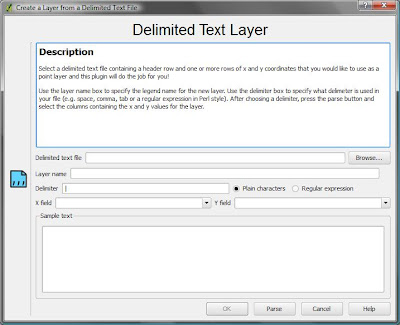Tool for Backing Up Your Blog or Downloading an Entire Website for Offline Browsing
I have just learned that a friend's blog site was hacked and was totally deleted. The incident alarmed me so much that the same thing could possibly happen to my blog hence I tried to look for possible means of backing it up. An easy way to get all the posts in an XML feed. This is a better format if you intend to import it in a database. http://blogname.blogspot.com/feeds/posts/default?max-results=1000 You can also backup the comments: http://blogname.blogspot.com/feeds/comments/default?max-results=1000 Another option is to send your blogs to your e-mail for back-up. Ultimately you may opt to use a third party software that downloads an entire site and have it saved in your local disk. HTTrac k is a free ( GPL , libre/free software) and easy-to-use offline browser utility. It allows you to download a World Wide Web site from the Internet to a local directory, building recursively all directories, getting HTML, images, and other files from the server to your computer. HTTrac...