Free Class Schedule Notification on your Mobile Phone using Google Calendar
At long last, after one long week, I am finally enrolled for the 2nd sem AY 2010-2011. The entire enrollment experience has been really tedious and cumbersome because of usual queues, considering the enrollment is already online and automated.
Anyways, I am now officially enrolled, so I would just have to tidy things up in my calendar. I set-up my Google Calendar to send me notifications of my scheduled class for the night on my mobile phone. The notifications are free so why not!It pays to be organized for some time anyways.
Here's my schedule for this sem. And some other events/notifications on my Google Calendar.
I created a test event for today and scheduled it to arrive 10 minutes before the time. Voila! I received a text message from Google saying:
Reminder:test @ Thu Nov 11 12:20pm-1:50pm in PIVS (melanie's google calendar).
Memorizing class schedule and room assignments have been quite a mess during my undergrad years. I used to print it and paste it on my notebook way back then. But it would be better if I'd receive some electronic notification, for this case text message from my friend Google.
Well here's how I did it.
1. Set-up your mobile number on your Google Calendar. Its on the Google Calendar>Settings>Calendar Settings>Mobile Set up.
2. Save settings then validate it later using the code sent on your mobile phone.
3. Create a new calendar for your subjects this sem.
4. On your newly created calendar, encode your subjects, building and room number, and the time of course using the Create event option in the calendar.
5. Specify if it is twice or once a week by checking the repeat button below the event title text box.
5. Set-up the SMS notification on the subject/event. During my undergrad years, when my subjects are overloaded, we are allowed to go out of class 15 minutes before the time, that's the time allowance for walking or taking an IKOT/TOKI ride for our next class. So I guess a notification of maybe 20 minutes will do.
6. Save settings and you're done.
Hoping for an exciting, challenging and productive semester ahead of us!
Anyways, I am now officially enrolled, so I would just have to tidy things up in my calendar. I set-up my Google Calendar to send me notifications of my scheduled class for the night on my mobile phone. The notifications are free so why not!It pays to be organized for some time anyways.
Here's my schedule for this sem. And some other events/notifications on my Google Calendar.
I created a test event for today and scheduled it to arrive 10 minutes before the time. Voila! I received a text message from Google saying:
Reminder:test @ Thu Nov 11 12:20pm-1:50pm in PIVS (melanie's google calendar).
Memorizing class schedule and room assignments have been quite a mess during my undergrad years. I used to print it and paste it on my notebook way back then. But it would be better if I'd receive some electronic notification, for this case text message from my friend Google.
Well here's how I did it.
1. Set-up your mobile number on your Google Calendar. Its on the Google Calendar>Settings>Calendar Settings>Mobile Set up.
2. Save settings then validate it later using the code sent on your mobile phone.
3. Create a new calendar for your subjects this sem.
4. On your newly created calendar, encode your subjects, building and room number, and the time of course using the Create event option in the calendar.
5. Specify if it is twice or once a week by checking the repeat button below the event title text box.
5. Set-up the SMS notification on the subject/event. During my undergrad years, when my subjects are overloaded, we are allowed to go out of class 15 minutes before the time, that's the time allowance for walking or taking an IKOT/TOKI ride for our next class. So I guess a notification of maybe 20 minutes will do.
Hoping for an exciting, challenging and productive semester ahead of us!
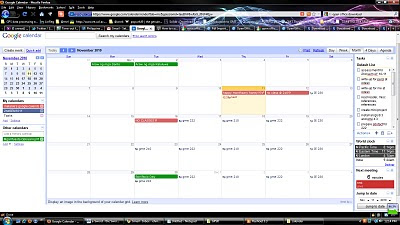





Comments
Post a Comment