Principal Components Analysis
Principal Component Analysis (PCA) aims to eliminate the interband correlation and the effective dimensionality of the data or image.
The false color composite of the original Laguna.img file appears below.
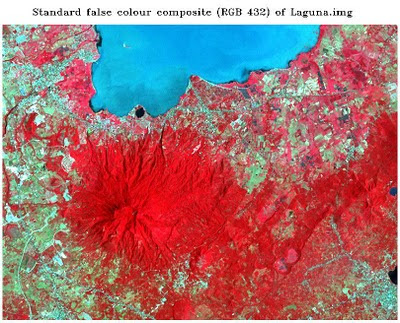 |
Fig. 1: Standard color infrared composite image |
The satellite image from Google Earth of Los Banos, Laguna was also included for identification of features and their names. Fig. 1a shows the saved image.
 |
Fig.1a: Google Earth image of Los Banos, Laguna |
After subjecting the original image to principal components analysis, a color composite using PC1,PC2,PC3 as R,G,B respectively was produced. The color composite image was shown in the figure that follows.
 |
Fig. 2: RGB = PC1,PC2,PC3 of Laguna.img |
The six principal component grayscale images appear below.
 | ||||||||||||||
Fig. 3: Output principal component images |
The tonal patterns of the principal component image 1 differ with that of ETM+ band 1 of Laguna.img. Figure 4 shows the a generlized view of the said differences on the tonal patterns for principal component 1 and band 1. The waters appear as dark pixels on PC1 and bright pixels on the ETM+ Band 1. Higher contrast between land and water features was emphasized on PC1. Urban or built up areas appear brighter in PC1. The roads can't easily be delineated in PC1 than that of band 1 where road networks appear as bright pixels in contrast with vegetation and built up areas as darker pixels in band 1. Discrimination between different types of vegetation can be easily performed in PC1.
 |
Fig. 4: Principal component image 1 and ETM+ band 1 grayscale images of Laguna.img |
The tonal patterns of the Principal component image 2 differ with that of ETM+ band 3 of Laguna.img. Vegetation appears as bright pixels in PC2 image while Band 3 image shows otherwise. Water and urban or soil are less distinguishable in the PC2 than Band 3 image. Coastal features however are more recognizable in the PC2 because of increased contrast for water and features in it. The dendritic pattern of the slopes of Mt.Makiling is more obvious on the Band 3 image.
 |
Fig. 5: Principal component image 2 and ETM+ band 3 grayscale images of Laguna.img |
The primary purpose of principal components analysis is to reduce dimensionality of the image by eliminating interband correlation while still maintaining features in the image. The produced principal component images can be better used for classification than the standard composite infrared image because the variances of the data has been maximized for the first four output principal component images. The fifth and sixth principal component image however shows less information and vague features because of increased noise.
There are some variances in the first, second and third component of the PCA result. A screen capture of the generated statistics file of the PCA appears below.Variance on the obtained PCA images was computed by dividing the eigenvalue of each component to the sum of the eigenvalues of the six compnents. Figure 6 shows the derived percentage variance of each principal component image based on the eigenvalues obtained from Fig.6a. From Fig 6 it can be seen that the maximum variance of more than 60% of the total Eigenvalues in the image is contained in PC1. This means that the output principal components image is highly uncorrelated. Conversely, PC6 has the highest correlation among the images from which .11% variance has been computed.
Fig.6: Percentage of variance of each principal component image based on the eigenvalues obtained from Fig. 6a
PCA Eigenvalue Variance 1 1655.8 0.6027 2 952.98 0.3469 3 108.61 0.0395 4 16.75 0.0061 5 10.05 0.0037 6 2.99 0.0011
 |
Fig. 6a: Generated statistics file for the principal components analysis |
 |
Fig.7: Generated plots for the general statistics, standard deviation and eigenvalues for the principal component analysis of Laguna.img |
 Fig. 8: PC1,PC2 and PC3 composite(top) and false color infrared image RGB 432(bottom)
Fig. 8: PC1,PC2 and PC3 composite(top) and false color infrared image RGB 432(bottom)
 Fig. 8b: Spectral Signatures of Non-vegetated areasSource: Remote Sensing Tutorial Introduction - Part 2 Page 6
Fig. 8b: Spectral Signatures of Non-vegetated areasSource: Remote Sensing Tutorial Introduction - Part 2 Page 6- PC6 image has a very granular texture as compared with that of PC1 and PC2. Fig 3 shows how the noise or granularity of the image increases as the number of PC increases.. The last two primarily contained "unexplained," "noisy" elements, like PC5 and PC6. They appeared as "stripes" running diagonally from the upper left to the lower right corner on the images Fig3. These stripes were represented as spatially correlated, structured noise. Since PC1 and PC2 are produced from highly uncorrelated variables as explained by their high variance from Fig.6, the first two principal component images are free from these noises that causes the image to have a granular texture.
The factor scores and factor loadings of each output grayscale image of the principal components analysis appears in Fig. 9.Fig.9: Eigenvectors and degree of correlation for each component
Components
Factor scores
Factor loading
Band 1 Band 2 Band 3 Band 4 Band 5 Band 7
1 -0.05 -0.37 -0.31 0 -0.64 -0.6 lowest correlated bands 4-1 (-0.647261) – stable features 2 -0.05 -0.42 -0.44 0.19 -0.24 0.73 2nd lowest correlation – bands 4-2 (-0.607767) 3 0.06 -0.59 -0.28 -0.04 0.71 -0.26 3rd lowest correlated bands 3-4 (-0.508561) 4 0.38 0.5 -0.73 -0.28 0.07 -0.03 4th lowest correlated bands 5-1 (-0.141014) 5 0.77 -0.04 0.13 0.62 -0.04 -0.07 5th lowest correlated bands 5-2 (-0.115757) - noise 6 0.51 -0.31 0.3 -0.7 -0.17 0.17 6th lowest correlated bands 3-5 (0.161244) – noise
On the premise of locating features and the stream patterns within the slopes of Mt. Makiling, the composite images 1,3 and 4 exhibits the most number of features for classification. PC2 doesn't show much detail on the slopes of Mt. Makiling. PC5 and PC6 contains noise hence features can't be easily derived from both components. Composite image RGB-PC1,PC3,PC4 serves such purpose. Fig.10 shows the individual grayscale images of PC1, PC3 and PC4 above along with the RGB composite image on the bottom of the figure.
 Fig.10: PC1,PC3,PC4 grayscale images and its RGB composite
Fig.10: PC1,PC3,PC4 grayscale images and its RGB composite


Comments
Post a Comment