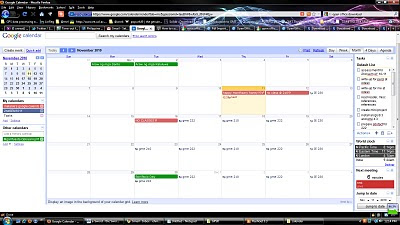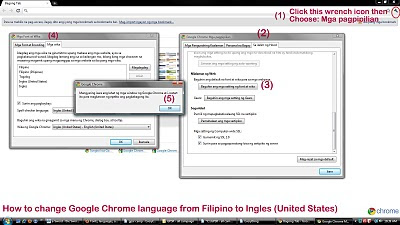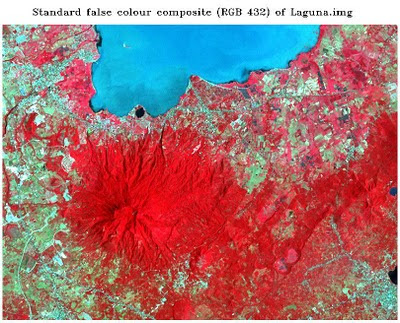Free online color matching tool for your maps
Maps do convey relevant information to a target audience. Maps, apart from being informative, should be artistic too. Cartography is art. I mean you cannot just combine your violets with the greens or blues with it. A right combination of RGB or CMYK swatches will make it appear more pleasing and more eye-catching. And if you have 12 classes in a thematic map, you wouldn't want it to be randomly picked as if making some sort of lantern decoration for the Christmas season. Color coordination really is the name of the game. My husband who's into creative design is my one true critic when it comes to color combination. He would just peek into my final map for a project or laboratory exercise and then tell me to use this color or another color theme instead of my initial picks. He was such a relief when I am finishing my maps when he's at home. But when he's not around, hard part comes. Anyways, I have stumbled upon this book last semester and found it really useful...