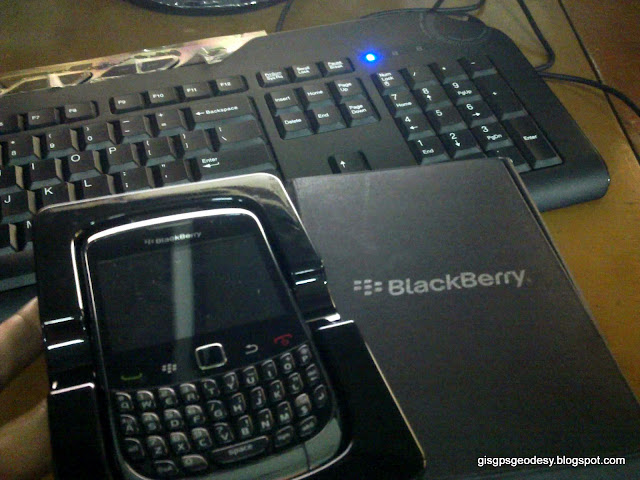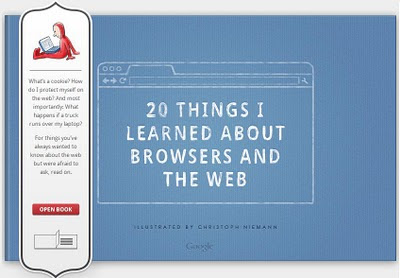Got my first ever "new" 20-peso bill

Philippine bills design have been revamped a few weeks ago. I got my first piece last 1.16.2011. Tantararaaaannn... Front design : New Philippine 20-peso Bill President Manuel Quezon looks really fresh here. The Malacanan Palace is now on the front design as compared to the older 20-peso bill. It bears the signature of the current president at the time of this bill's production - Benigno S. Aquino III. Back design: New Philippine 20-peso bill At the back is a UNESCO World Heritage site - the Banawe Rice Terraces and the Palm Civet. Also on that day, I have been quite lucky to win a collector's item - a "10-peso-commemorative-coin". 10-peso commemorative coin This is in commemoration of the People Power Revolution. The coin is made of pure nickel and 36-mm in diameter. 10-peso commemorative coin cover I just felt like being a numismatist on that day. Got two collector's item in a row. I'm happy and am looking forward to the other new Phil